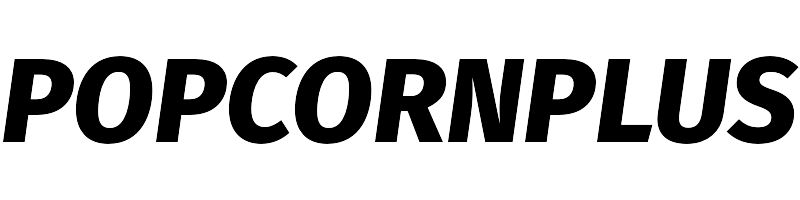Digital Countdown Kitchen Timer for Cooking, Baking, Gym, and Students
Category: west bend timer

The Countdown Mode allows you to easily set the timer. Simply press the TIMER/CLOCK button to switch to timer mode, then hit the RESET button to clear the screen. Next, enter the desired number of minutes to count down using the 4 timer setting buttons (10 Minute, 5 Minute, 1 Minute and 10 Second). Finally, press the START button to begin the countdown.
The timer will sound an alarm for 1 minute when the countdown reaches zero, but it will continue to display the elapsed time, so you'll know how long it's been since the timer reached zero. You can press any key to stop the alarm. The last time setting will be displayed when the timer is reset.
In the Count Up Mode, hit the RESET button to clear the screen, then press the START button. The timer can count up to a maximum of 99 minutes and 50 seconds. Pressing the STOP button will pause the timer, and pressing START again will resume the count.
To set the Clock Mode, press the TIMER/CLOCK button to switch to clock mode. Then, press and hold the RESET/STOP button until the hour number flashes. Use the START button to set the hour, pressing and holding to change the value quickly. Press the RESET/STOP button to switch to minutes, then use the START button to set the minutes. Press the RESET/STOP button again to confirm the time.
The large, easy-to-read display makes this timer visible from across the room. The adjustable volume ringer can be set to Loud, Low or Mute, ensuring you won't miss the alarm, even in a noisy environment. This is a valuable feature for forgetful users who are cooking or baking.
The timer has a Memory Function that will recall the last time setting when the unit is reset. It offers multiple placement options, including a hole for hanging, a stand for tabletop use, and a magnetic back for attaching to metal surfaces. This versatile timer is suitable for a wide range of applications, from cooking and baking to fitness, beauty routines, and meetings.
SATISFACTION GUARANTEED: 30-Day money back and 2-Year warranty.
product information:
| Attribute | Value | ||||
|---|---|---|---|---|---|
| color | Gray | ||||
| brand | A AIMILAR | ||||
| material | Acrylonitrile Butadiene Styrene | ||||
| product_dimensions | 0.79"D x 3.39"W x 2.8"H | ||||
| item_weight | 2.3 ounces | ||||
| manufacturer | AIMILAR | ||||
| country_of_origin | China | ||||
| item_model_number | AY4047 | ||||
| batteries | 2 AAA batteries required. | ||||
| customer_reviews |
| ||||
| best_sellers_rank | #33,796 in Kitchen & Dining (See Top 100 in Kitchen & Dining) #190 in Timers | ||||
| date_first_available | October 9, 2019 |